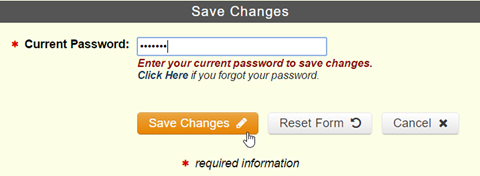How to Edit Your Account Information
Your account information includes your name, location, and other personal details you choose to share about yourself.
To Edit Your Account Information
- Go to My Home Page
- Click the Actions button to display a drop-down menu
- Choose Edit My Account
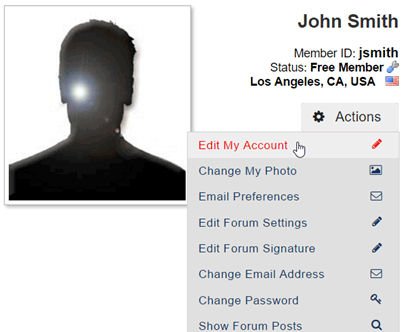
- Change or add information using the Member Account Edit form. Several fields are pre-filled with the information you submitted during registration. If you choose, you can also include your Zip or Postal Code, Website, or an About Me description.
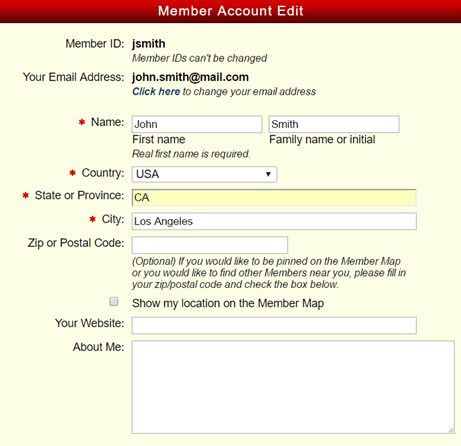
- When you are done editing your information, scroll to the bottom of the page and type your Current Password
- Click the Save Changes button to apply the changes to your account